Note Recycler Config
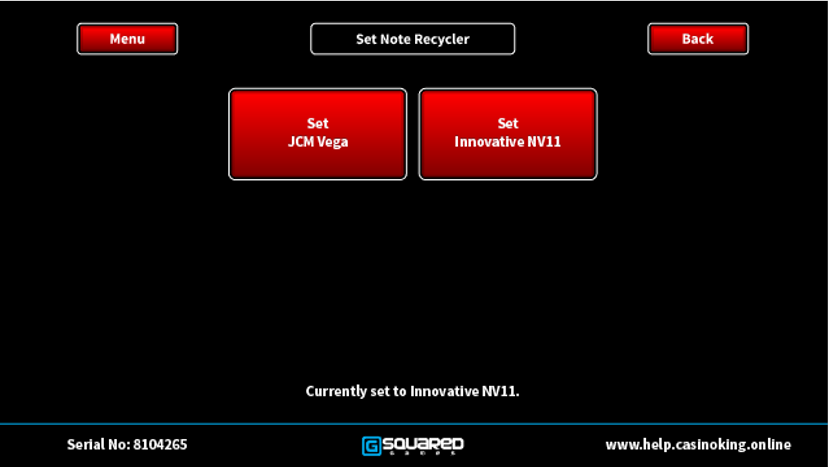
The current device type is displayed at the bottom of the screen. In the above example NV11 is set and displays the text "Currently set to Innovative NV11".
To change the device type select the required device type and reboot the machine.
you will now need to follow the device specific pairing procedure

