Device Pairing
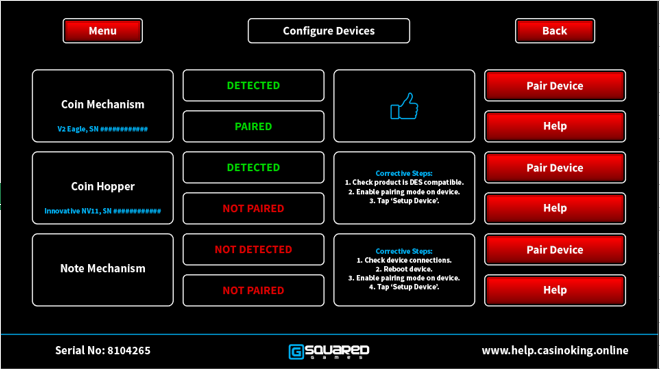
As of version 1.7 of Casino King there is a new device paring page in the test menu.
This page is to aid with peripheral diagnostics and set up.
In the above example we can see that the Coin Mechanism is set up correctly, the Coin Hopper is Detected but not Paired and the Note Mechanism is neither Detected or Paired.
Next to each device there is suggested corrective steps as well as a help button for additional information on the specific device you are trying to set up.
Tapping the Help button on the Note Mechanism will show the screen as shown below.

If the device pictured is not the device you are trying to set up then please follow the on screen instructions for selecting the device type.
To set up a device.
Put the device into trusted mode (details of how to do this are available on screen by tapping the help button)
The tap 'Pair Device'
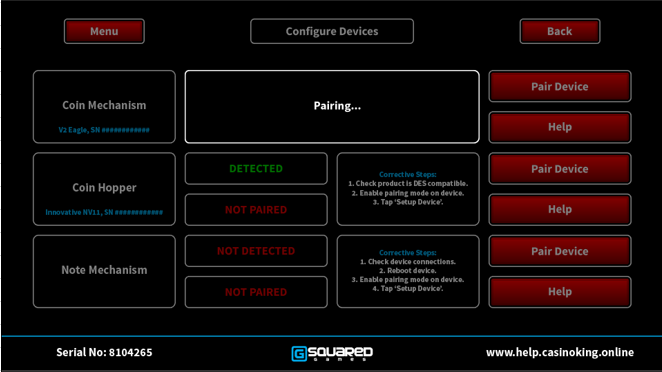
Once the machine has successfully set the encryption keys it will prompt the user to set the device for normal use then tap 'Continue' as shown below
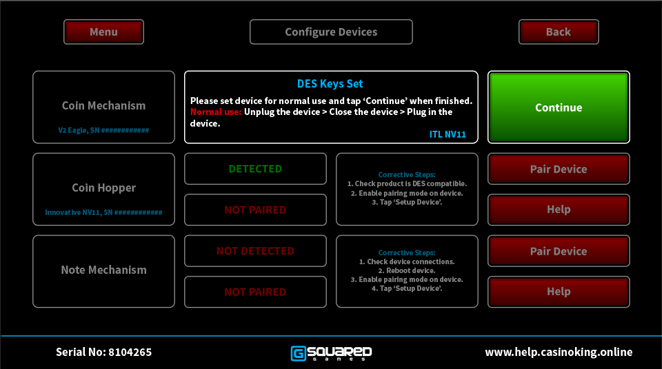
Once all devices are connected the machine will display the serial number and firmware versions of each device.
Note: the machine may need to be rebooted for this information to update.

