Test Mode Page 1
This is the first screen you will be presented with upon successfully entering your security code.
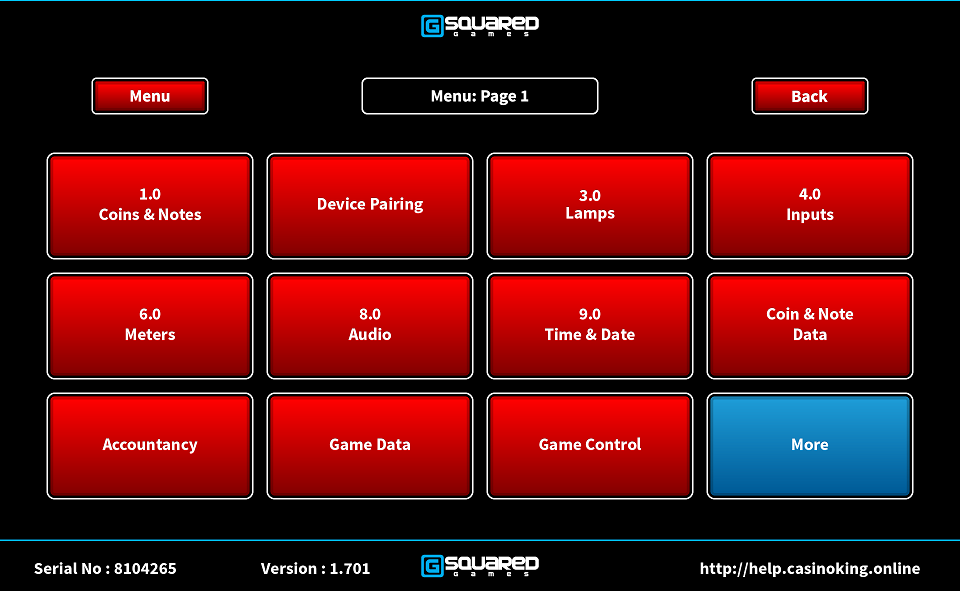
Some Key information is already available on this page.
In the bottom Left you have the serial number of the machine as identified by the PC unit.
In the above example the serial number is 8104265
This is the serial number that will report back to the server for remote administration.
Click the above links to see the test routines. clicking "MORE"" goes to test menu page 2.
Note. From any Test menu tap the "MENU" button at the bottom of the page to go back to the main menu screen.

