Cash Collection
The process of performing a cash collection on the Casino King has been made as simple as possible.
In order to perform a collection please follow the following procedure
With the machine turned on and in "LIVE" game mode.
Turn the refill key and wait for the Refill menu to be displayed as shown below.
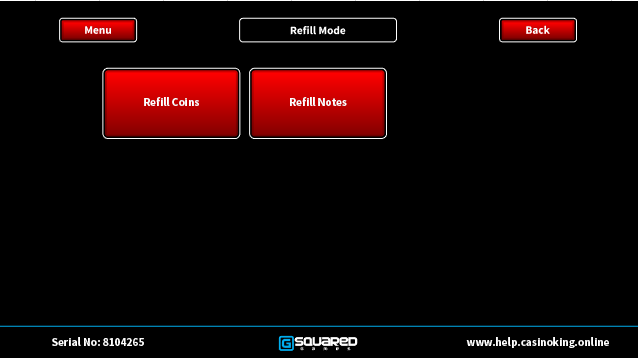
With this screen displayed, open the bottom door of the machine.
The machine will then enter extended Refill.
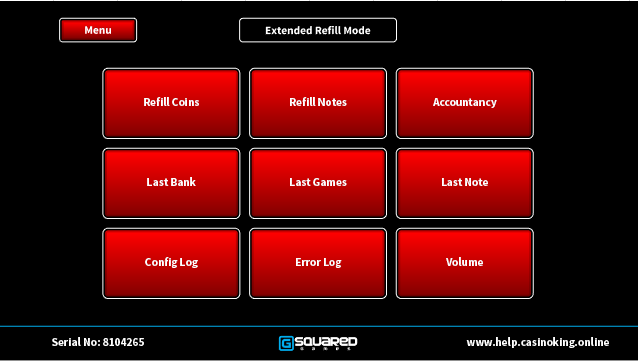
With this screen displayed, open the inner cash door and locate and press the "DUMP" switch.
On the Casino King Plus the Dump Switch is located under a metal cover on the inside left of the inner cash box. Note, you may need to remove the cash boxes to access the dump switch.
On the CAsino King CS the Dump switch is located on the inner left hand side of the cash box. Note, you may need to remove the cash boxes to access the dump switch.
Upon pressing the Dump Switch the below screen will be displayed.
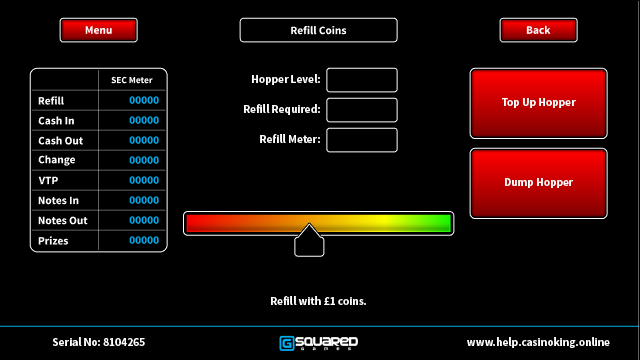
On this screen we have the SEC Meter values along with the current float level and amount of coins required to refill.
Press the physical "START" button and the notes in the recycler will transfer to the stacker unit, then the coin float will dump.
The amount of coins counted will be displayed while the machine is dumping the coins.
The float level will be set to the amount of coins counted. If you wish to fill the hopper, add the coins to the hopper and tap 'TOP UP HOPPER'.
Once the hopper has finished dispensing coins the hopper level will reset to the amount of coins counted.
Place the coins counted back in to the hopper and close the machine.

