System USB Updater
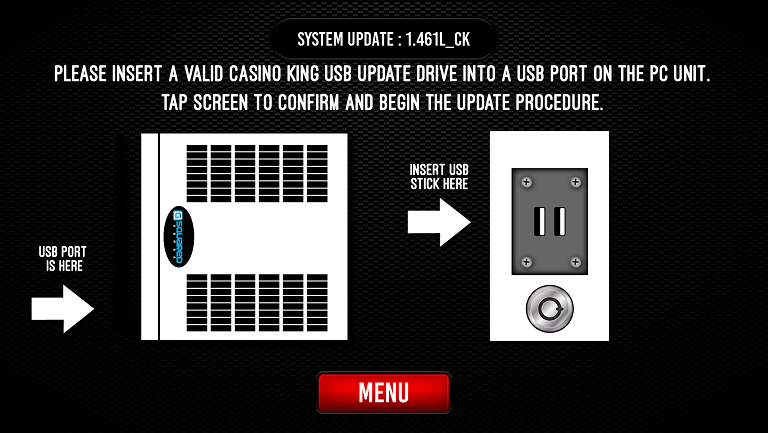
The system USB updater is used to load new software onto the machines.
In the page header the currently installed version of software is displayed.
Insert a USB memory stick with a valid Casino King update in the root directory.
Note, A valid casino king update name is case sensitive. below is an example.
CASINOKING_update_20161228021005.CASINOKINGUD
A valid Casino King update file MUST have the extension ".CASINOKINGUD" this is case sensitive and is often changed when sent via email by the email client or operating system. please ensure it is changed to all upper-case before attempting to update the machine.
Once a valid USB Stick is inserted tap anywhere on the screen other than the "MENU" button.
The system updater will then perform the update.
No further user interaction is required until the update is completed.
When the updater finishes the machine will automatically reboot. while the machine is powered off remove the USB Stick.
If the machine reboots while the USB Stick is still inserted please power off before removing the USB Stick as this can corrupt the files.

