Refill Coins
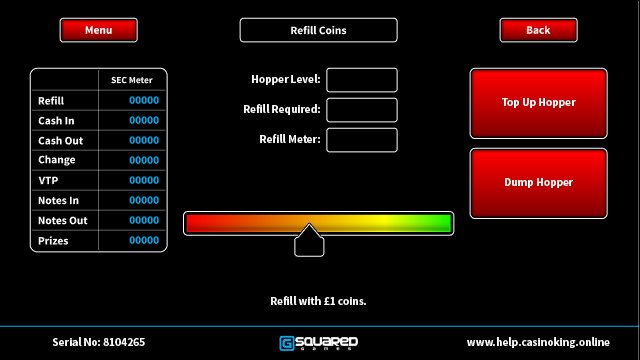
Displayed on screen is the current hopper level. The amount of coins required and the Refill Meter value.
There is also a graphical representation of the hopper level in the form of a slider.
In this menu coins can be inserted into the machine via the coin entry bezel.
Coins entered into the machine in this menu will go into the hopper and increment the hopper level and refill meter.
In Extended Refill there are additional options.
TOP UP HOPPER - This will set the current float to maximum.
DUMP HOPPER - this option is greyed out, to access this option press the dump switch located in the inner cash box. When activated, this will dump the coins from the hopper.
The SEC meter values are displayed on the left hand side of this menu.

