Last Note

the Last Note page shows a log of the most recent notes entered into the machine.
It also shows as a confirmation how the machine handled that note
Each note in will generate three entries into this log as shown below.
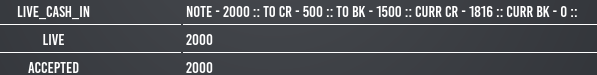
Each event is also timestamped (Not Shown) and should be within a second of each other
The above breaks down as follows
Accepted, this shows that the note recycler has accepted and validated a note.
Live, Shows which mode the machine was in, in the example above "LIVE" mode, other options are "REFILL" and "ADMIN"
Live_Cash_In - this shows how the machine handled that money so in the above example.
NOTE- 2000 :: TO CR - 500 :: TO BK - 1500 :: CURR CR - 1816 :: CURR BK - 0::
NOTE - 2000 - this is the note that has been entered
TO CR - How much of that note will go to credit
TO BK - How much of that note will go to bank
CURR CR - The current credit before the note is added
CURR BK - The current bank before the note is added
In addition to this each event is timestamped.

