Last Bank

The Last bank menu shows the last change to the bank.
In the example below we see two operations.
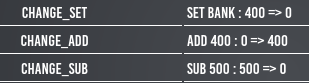
The messages break down as follows.
CHANGE_SET - the type of change to the bank.
SET BANK: how the bank was changed.
400 - the bank value before the change
=> 0 - the value after the change
The examples above are broken down here.
CHANGE_SUB SUB 500: 500=>0
CHANGE_SUB - money removed from bank, either due to a payout or a transfer from bank to credit
SUB 500 - remove £5 from the bank
500=>0 - set the bank from £5 to £0
CHANGE_ADD ADD 400: 0=> 400
CHANGE_ADD - money added to bank, usually due to a win or not inserted greater than £5
ADD 400 - £4 to be added to bank
0=>400 - set the bank from £0 to £4
CHANGE_SET - SET BANK: 400=>0
CHANGE_SET - Change the Value of the bank - This operation is setting the bank. This can be for a number or reason including a payout operation where the machine runs out of money so the bank will be re set to the amount left to pay.
SET BANK - set the bank
400=>0 - set the bank from £4 to 0
In addition to this each event is timestamped.

