Entering Test Mode
To enter the Test Menu for the Casino King.
Open the both machine doors and wait for the "Door Open" Screen
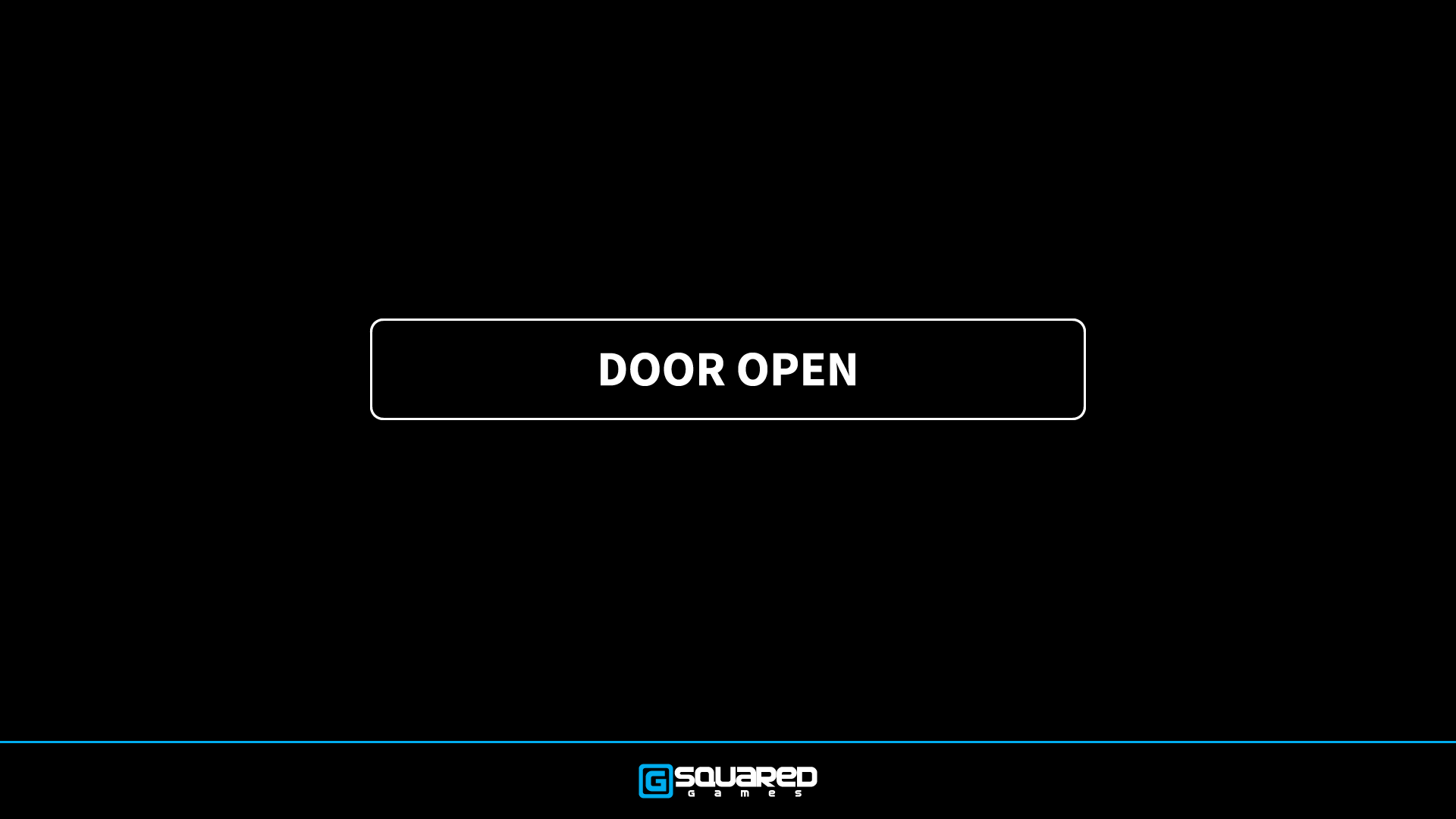
Then press the Test Switch.
You will then be presented with the Security page.
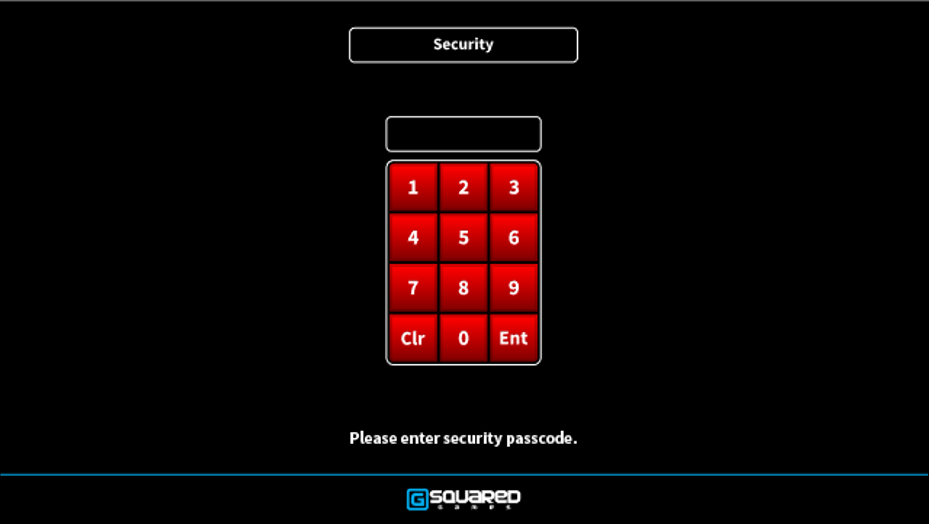
Enter your pass code and tap "ENT"
You will then enter page 1 of the test menu.
To enter test mode with a system error, wait for the monitor surround HALO* to flash Blue and the player switch lamps to come on then press the test switch
Note: the Casino King CS does not have the HALO, Only the player switch lamps will come on.
If you do not know your pass code please contact us using the chat.

