Changing the PC
To access the PC unit first remove the security cover by removing the wing nut from the top of the casing, then lift and pull towards you.
When swapping a PC unit on a Casino King it is important to note where the cables are plugged in.
The below two diagrams show the expected location of each plug and what that plug goes to. The only difference for physical connection between Rev1 and Rev 2/3 systems is the location of the HDMI connector.
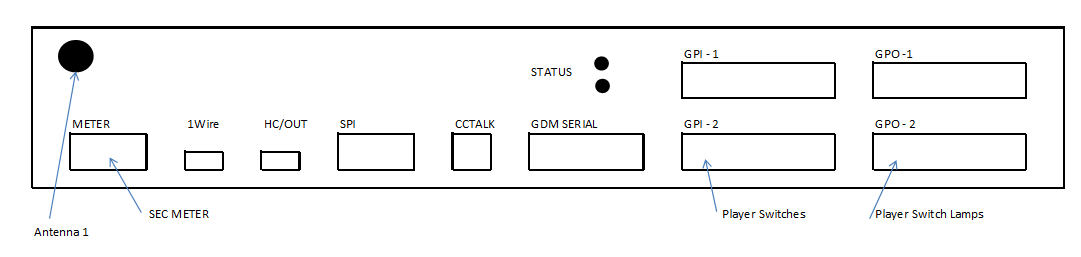
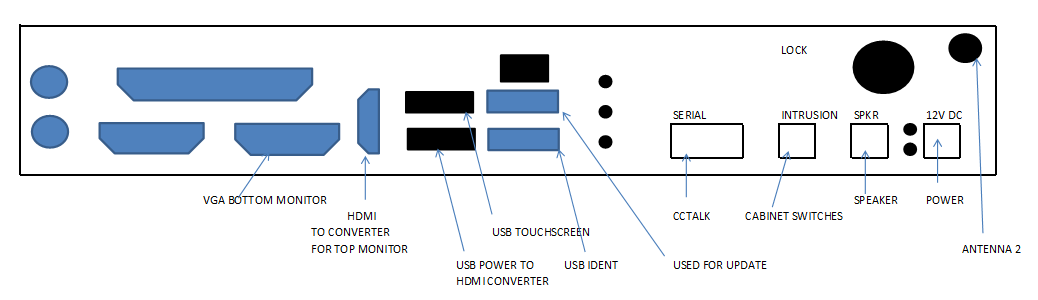
PC Change Procedure
- With the machine turned off.
- Remove all the cables from both sides of the PC taking note of plug location.
- The PC is held in by 3 nuts, two at the top and one at the bottom.
- Remove the PC from the machine.
- If swapping the hard drive see Changing the Hard Disk.
- Fit the new PC and plug in all connectors.
- Refit the outer casing.
- Power on the machine.
- When Testing a Casino King machine it is important to let the machine boot fully into "LIVE" game mode. Unless instructed by G-Squared always boot the machine with the doors closed and wait for the games menu to load before doing any testing.
- Verify all the peripherals are working correctly.
- Test the machine with the doors closed in “Live Mode”.

