Auto Installer
The Casino King product has an Auto Installer USB device available on loan on request.
This is a USB device that when plugged in to a Casino King and powered on will erase everything from the hard disk and reinstall with a specified software version.
This USB device can also be used to repair a corrupt hard disk, All Rev 3 (Black) PC's will use this instead of replacing the hard disk.
Note, It is critical that if this device is used the machine is updated using the normal method after using this device.
Warning, Do not, under any circumstances, plug this USB into any device but a Casino King.
To use the USB Auto Installer.
Power off the machine
Insert the USB stick into any available USB socket on the PC
Power on the machine.
The machine will automatically run the USB software and display the below (version number will indicate the version to be installed).

If this is not correct power off the machine immediately and remove the USB Stick.
After 10 seconds the machine will then begin the automated process of installing the update.
Warning, Do not power off the machine during this process, it can take up to 30minutes.
When the update is completed you will be see the below screen
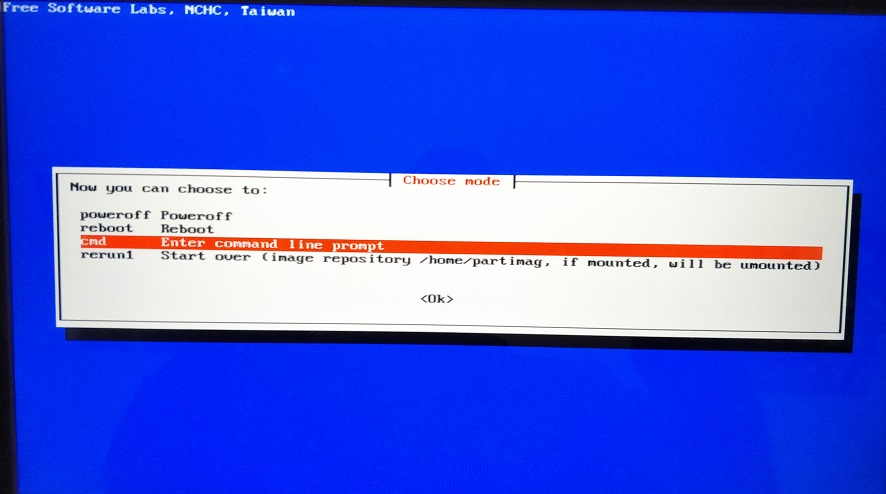
When this is screen is shown the process has completed.
Power off the machine and remove the USB stick.
Power on the machine.
The machine will boot up with the specified version of software installed.
Note, When the machine boots into game mode menu items may be missing, this is normal and will be corrected in the next step.
Once the machine is booted.
Go into Test Mode and install the latest version of software.
Once the update has been installed and the machine reboots confirm all the devices are working correctly and no games are missing from the menu.

